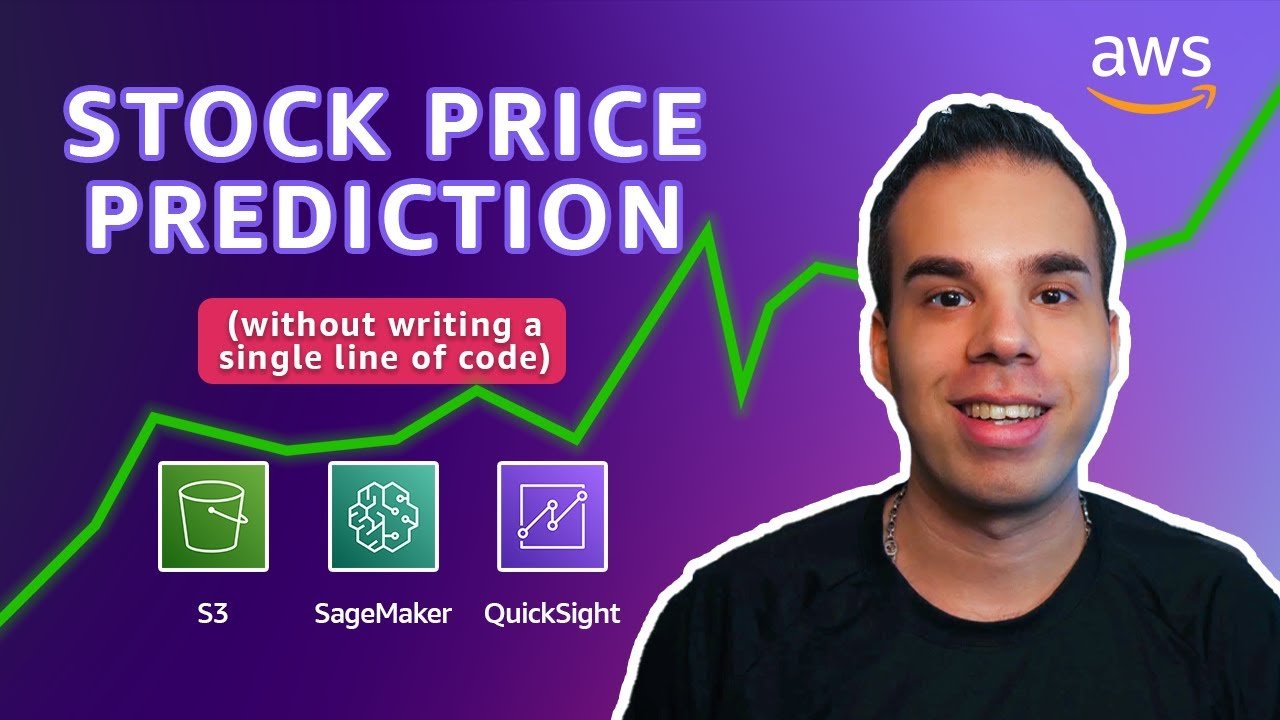AWS: Predicting Stock Prices Using AI & NO CODE!
Get started building with Artificial Intelligence & Machine Learning without writing a single line of code! Dive into this exciting video series where we explore the possibility of predicting stock market prices with no code! Build alongside AWS Community Builder Brian H. Hough as he walks you through AWS Developer Advocate, Victoria Semaan’s blog post for this project on community.aws, where we will harness powerful tools like Amazon SageMaker Canvas, Amazon QuickSight, and Amazon S3. Whether you’re an ML enthusiast or someone curious about stock market predictions, this series is a must-watch!
Resources:
🔗 Follow along on community.aws: https://community.aws/tutorials/no-code-ai-with-sagemaker-canvas
💽 Amazon SageMaker Canvas: https://aws.amazon.com/sagemaker/canvas/
⌨️ Amazon QuickSight: https://aws.amazon.com/quicksight/
☁️ Amazon S3: https://aws.amazon.com/s3/
Part 1: Introduction + Solution Architecture
Get started building with Artificial Intelligence & Machine Learning without writing a single line of code! Dive into this exciting video series where we explore the possibility of predicting stock market prices with no code! Build alongside AWS Community Builder Brian H. Hough as he walks you through AWS Developer Advocate, Victoria Semaan’s blog post for this project on community.aws, where we will harness powerful tools like Amazon SageMaker Canvas, Amazon QuickSight, and Amazon S3. Whether you’re an ML enthusiast or someone curious about stock market predictions, this series is a must-watch!
0:00 - Intro
1:00 - Project Overview
3:30 - Architecture Overview
5:43 - Closing
Part 2: Introduction + Solution Architecture
In the first step of this price prediction project, you'll learn how to manage data from a publicly available dataset so it's set up for upload into your S3 bucket. From there, Brian will take you through the steps to set up your Amazon SageMaker domain so that you're ready to use SageMaker canvas to set up an instance and activate Happy data processing! 😎
0:00 - Introduction
0:48 - Set up a domain in Amazon SageMaker
3:05 - Creating an execution role for the domain in Amazon SageMaker
6:36 - Downloading data from NASDAQ
8:35 - Cleaning up the data using Numbers
12:28 - Uploading the data to Amazon S3
16:43 - Add dataset to SageMaker Canvas
18:10 - Recap
Part 3: Effortless Stock Price Predictions: SageMaker Canvas for AI/ML Training (No Code Required)
In this second step to the tutorial, AWS Hero Brian H. Hough walks you through the steps to set up a SageMaker Canvas Pipeline! More specifically, he'll guide you through the steps of taking data from an Amazon S3 Bucket to use with a Training Job in Amazon SageMaker Canvas, tell Canvas how you want to work with the data, what kind of output you're expecting, and which model you want to use. Catch new episodes of the series on Thursdays!
0:00 - Introduction
0:38 - Creating Training Model in Amazon SageMaker Canvas
3:23 - Uploading the datatset from Amazon S3 to Amazon SageMaker Canvas
5:17 - Choosing between Quick Build and Standard Build
6:32 - Creating an ML Model to Begin Training On It
9:00 - Configuring the Time Series Model
12:02 - Wrap up
Let me know if you found this post helpful! And if you haven't yet, make sure to check out these free resources below:
Sign up for my newsletter: Email List
Follow my Instagram for more: @BrianHHough
Watch my latest YouTube videos for more
Listen to my Podcast on Apple Podcasts and Spotify