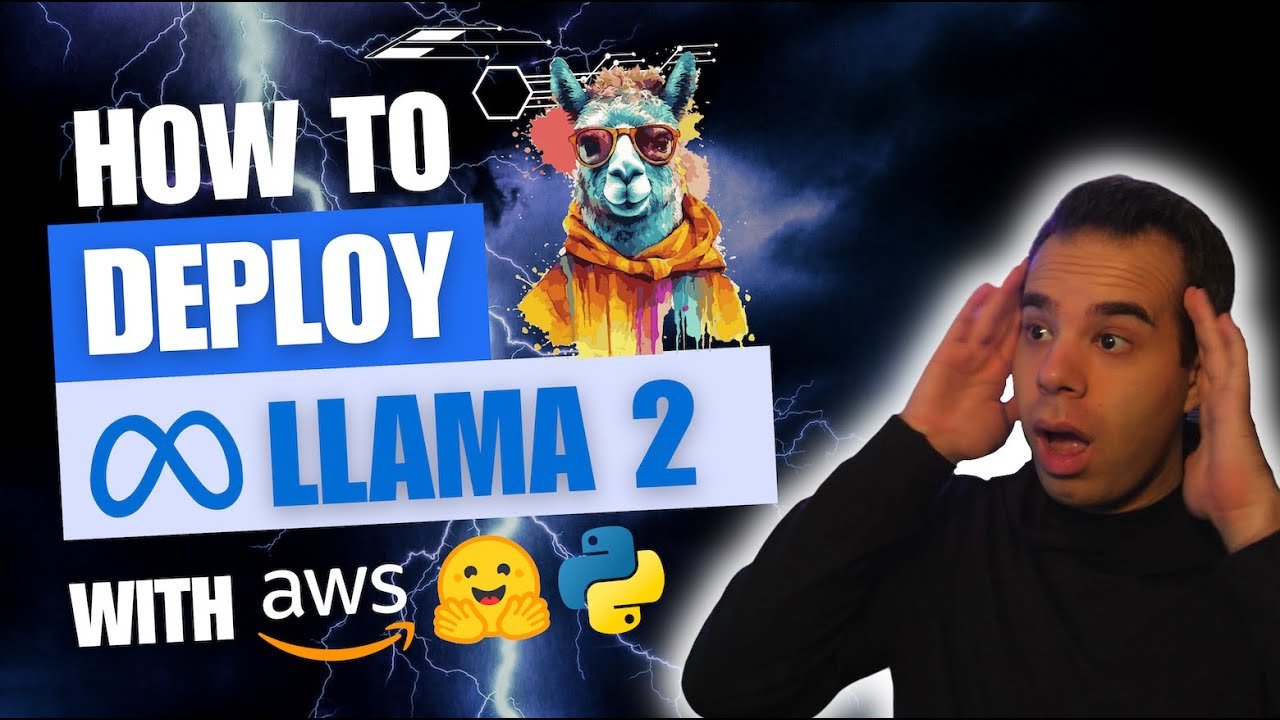Launch your own LLM (Deploy LLaMA 2 on Amazon SageMaker with Hugging Face Deep Learning Containers)
Want to deploy your own Large Language Model that's smarter than ChatGPT? 🤔💭 In this exciting Tech Stack Playbook® tutorial, we'll walk through how to deploy Meta AI's LLaMA 2 LLM on Amazon SageMaker using Hugging Face Deep Learning Containers (DLCs) and Python.
In order to do so, let's first take a deeper dive into the process of deploying LLaMA 2, a Large Language Model (LLM) created by Meta AI, on Amazon SageMaker using Hugging Face Deep Learning Containers (DLCs). This step-by-step guide aims to elaborate on my tutorial and enhance it with additional insights and tips for optimizing your deployment for better performance, cost-efficiency, and ease of use. Our goal is to empower you to leverage these cutting-edge technologies to build smarter AI/ML systems, whether you're a seasoned software engineer or just starting out on your engineering journey.
Introduction to LLaMA 2 and Its Potential
Before we jump into the deployment process, let's briefly revisit what LLaMA 2 is and why it's a game-changer in the AI space and for LLMs in general. LLaMA 2 is Meta AI's latest iteration of Large Language Models (hence LLM), designed to understand and generate human-like text based on the input it receives. Its capabilities extend beyond simple text generation, enabling applications such as conversational agents, content creation, code generation, and more. Deploying LLaMA 2 on a scalable and robust platform like Amazon SageMaker (AWS) opens up a world of possibilities for developing AI-powered applications.
Step-by-Step Deployment Guide
1. Accessing Meta AI's LLaMA Models
Why It Matters: Getting access to LLaMA models is the first step in deploying your own LLM. Understanding the access protocols and guidelines is crucial for a smooth setup process.
2. Understanding Hugging Face DLCs
Key Insights: Hugging Face offers an ecosystem of pre-trained models and the infrastructure to deploy them efficiently. Deep Learning Containers simplify the deployment process by providing a containerized environment with all the necessary dependencies pre-installed.
3. Setting Up Amazon SageMaker
Comprehensive Setup: Beyond the basic setup, consider utilizing Amazon SageMaker’s advanced features like automatic scaling and model monitoring to optimize your deployment for performance and cost.
4. Pricing and Cost Management
Optimization Tips: It's essential to understand the pricing structure of both Amazon SageMaker and the resources required to run LLaMA 2. Implementing cost-management strategies, such as choosing the right instance type and monitoring usage, can significantly reduce expenses without compromising on performance.
Cost Monitoring: It’s VERY important to note that when running the xtra-large EC2 instance that powers LLaMA, if this endpoint is left running, it will incur costs. The instance I used in the tutorial bills at ~$8/hour, so if you leave this running for a month 24/7, you’re looking at a very steep bill. Make sure to spin down your resources when you no longer need them.
Enhancing Your Deployment
Security Best Practices
Ensuring the security of your deployment is paramount. Utilize AWS's security features, such as IAM roles and policies, to control access to your SageMaker environment, endpoint, and the LLaMA 2 model. Encrypt data in transit and at rest to protect sensitive information, as well as make sure only the minimum number of resources are allowed access to call your model’s endpoint.
Performance Optimization
To get the most out of your deployment, fine-tune the model parameters and SageMaker instance configurations. Experiment with different instance types to find the optimal balance between cost and performance. Utilize SageMaker’s built-in metrics to monitor and adjust your setup as needed.
Scalability
Consider the scalability of your deployment from the start. Amazon SageMaker provides features like automatic scaling to handle varying loads, ensuring that your application remains responsive and cost-effective even under heavy usage.
Maintenance and Monitoring
Regularly monitor your deployment for any issues or anomalies. Set up alerts to notify you of potential problems, and keep your environment updated with the latest security patches and model improvements.
Conclusion
Deploying LLaMA 2 on Amazon SageMaker using Hugging Face Deep Learning Containers is a powerful way to harness the capabilities of large language models for your applications. By following this guide and incorporating the additional insights provided, you can optimize your deployment for better performance, security, and cost-efficiency. Whether you're building sophisticated AI-powered applications or exploring the possibilities of generative AI, the combination of LLaMA 2 and Amazon SageMaker offers a robust platform for innovation.
Remember, the field of AI and machine learning is rapidly evolving. Keeping abreast of the latest developments and best practices will ensure that your deployments remain cutting-edge and effective. Happy deploying!
📩 JOIN MY NEWSLETTER: https://www.techstackplaybook.com/signup
👨💻 GET THE CODE: https://www.techstackplaybook.com/llama2-build-ai-products?dc=50TSPFan
^ 50% OFF by using code: TSP-FAN-LLAMA2-LLM-BUNDLE-50
✨ LIKE & SUBSCRIBE FOR MORE CONTENT: https://youtube.com/brianhhough
One of the most requested topics I've been asked about this year is how to build and deploy AI/ML systems. In under 2 hours, this video will dive into all things LLMs and the most cutting edge MLOps infrastructure available to use on the internet. We will be using Hugging Face Deep Learning Containers, Amazon SageMaker, and Python to work with the model, make prompts, and work with an endpoint for model. If you've ever wondered how systems like ChatGPT work behind the scenes, then this video is for you!
Here’s what you’ll learn how to do in this video series:
🙋♂️ Get access to Meta AI's LLaMA models
🤗 Learn how Hugging Face Deep Learning Containers (DLCs) work
🌐 Create a SageMaker Domain to fetch and deploy the model
🤖 Setup Amazon SageMaker and set up a server to run the model
🔊 Create a SageMaker Endpoint for our LLaMA 2 LLM
💬 Develop comprehensive prompts to speak to the model
TIMESTAMPS:
0:00:00 - Intro
0:01:04 - What is an LLM?
0:05:00 - Solution Architecture + LLaMA 2 Overview
0:07:43 - Hugging Face Deep Learning Containers Overview
0:10:00 - AWS Best Practices
0:11:43 - Pricing + Cost Overview (Important!!)
0:15:41 - SageMaker Domain Setup
0:20:41 - SageMaker Studio Setup
0:24:22 - Request Access to LLM
0:26:51 - Install Dependencies + Setup SageMaker Session
0:38:43 - Obtain Hugging Face Deep Learning Container for LLM
0:41:59 - Configure LLM Model Requirements
0:46:21 - Instance Error Solutions + How to Request AWS Quota Increases
0:49:53 - Instance configuration + Testing
0:55:32 - Deploy LLaMA 2 to an Amazon SageMaker Endpoint
1:12:19 - Test Prompting 1
1:27:47 - Test Prompting 2
1:33:58 - Test Prompting 3 - Code Generation
1:37:29 - Test Prompting 4 - Career Advice
1:40:54 - Test Prompting 5 - Finance Tips
1:43:54 - SageMaker Endpoint Takedown
1:45:28 - Wrap up
1:47:15 -
Let me know if you found this post helpful! And if you haven't yet, make sure to check out these free resources below:
Sign up for my newsletter: Email List
Follow my Instagram for more: @BrianHHough
Watch my latest YouTube videos for more
Listen to my Podcast on Apple Podcasts and Spotify